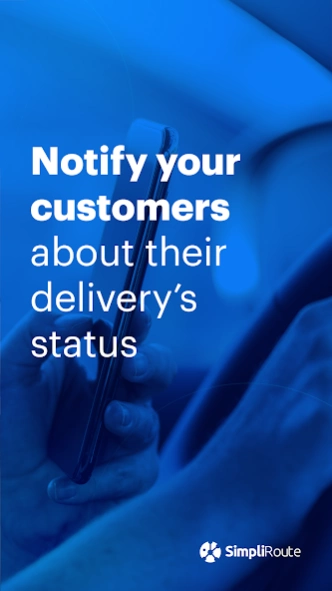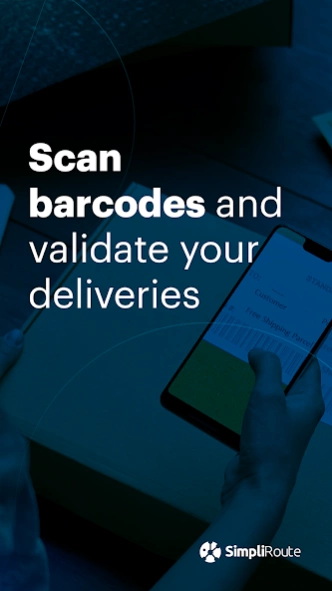SimpliRoute
Continue to app
Free Version
Publisher Description
SimpliRoute - Optimize and plan the best delivery routes with SimpliRoute
We've come to revolutionize last-mile delivery, and it doesn't matter if you use trucks, cars, or deliver by foot. We enhance your delivery capabilities and your last-mile workflows, allowing you to deliver more in less time.
SimpliRoute allows you to plan and optimize next-day delivery routes and monitor your ongoing routes in real-time. Your delivery persons can collect proof of delivery with photos or signatures directly on our app.
Increase your delivery success rates by letting your customers know if you're on your way and where their parcel is, all while providing accurate ETAs and tracking links through emails, SMS, or WhatsApp, thanks to our Live Tracking feature.
If your drivers love Waze or Google Maps, SimpliRoute allows them to select their favorite app to drive between different visits.
With SimpliRoute, you can shorten your route planning times by 80% and save up to 30% on logistic costs. All while you help the environment and reduce your Co2 emissions by up to a 30%
To use our SimpliRoute Drivers app, your company must use SimpliRoute on its day-to-day operations.
If your company doesn't have SimpliRoute and you'd like to schedule a demo, please visit www.simpliroute.com.
App requirements:
Android 5.0 or higher
3G mobile connection or higher
100MB of free space
2GB of RAM
Allow access to the phone's location
Allow access to the phone's camera.
SimpliRoute will use your location to work correctly and provide the best route for your visits.
If you leave the app open in the background, it will continue to send location data.
About SimpliRoute
SimpliRoute is a free app for Android published in the Office Suites & Tools list of apps, part of Business.
The company that develops SimpliRoute is SimpliRoute. The latest version released by its developer is 1.0.
To install SimpliRoute on your Android device, just click the green Continue To App button above to start the installation process. The app is listed on our website since 2024-04-25 and was downloaded 2 times. We have already checked if the download link is safe, however for your own protection we recommend that you scan the downloaded app with your antivirus. Your antivirus may detect the SimpliRoute as malware as malware if the download link to com.simpliroute.helios is broken.
How to install SimpliRoute on your Android device:
- Click on the Continue To App button on our website. This will redirect you to Google Play.
- Once the SimpliRoute is shown in the Google Play listing of your Android device, you can start its download and installation. Tap on the Install button located below the search bar and to the right of the app icon.
- A pop-up window with the permissions required by SimpliRoute will be shown. Click on Accept to continue the process.
- SimpliRoute will be downloaded onto your device, displaying a progress. Once the download completes, the installation will start and you'll get a notification after the installation is finished.